From MobileMe To RAGE Web Hosting – Alternative Ways To Retain Some MobileMe Features
May 18th, 2012As users continue to migrate from MobileMe to iCloud, there is still the question of what services will be lost.
As we can see from this image which comes from Apple’s MobileMe transition page, the three items that are not available in iCloud are iWeb publishing, Galleries, and iDisk.
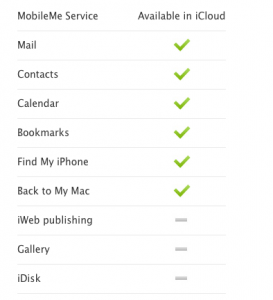
By utilizing RAGE Web Hosting, you can actually continue with these three features. Let’s discuss each of these features, and how you can continue to utilize them.
iWeb Publishing
A common mistake made by many iWeb users is thinking that because MobileMe is being discontinued, it means they can no longer use iWeb. This couldn’t be further from the truth. You will still be able to use iWeb to build your website for the foreseeable future. As a matter of fact, it is recommended that you continue to do so. There is no reason right now for there to be any panic about not being able to use iWeb.
So what do you need to do in order to continue using iWeb? Well, since MobileMe took care of your publishing before, all you need to do now is find a new place to publish your website to. What this entails is signing up for hosting with a web host such as RAGE Web Hosting.
After you have signed up for your account, all you need to do is copy and paste your FTP login details. So instead of publishing to MobileMe from iWeb, you will simply publish to FTP instead, and the information you will use to publish to FTP will be given to you in an email that you will be able to just copy and paste. This only needs to be done once. After the first time, you will be able to click the Publish button like you normally would when updating your site on a frequent basis.
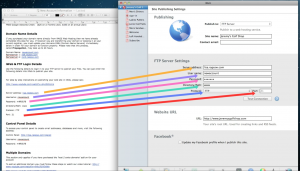
Galleries
MobileMe users who use the gallery feature can still have galleries by following these steps:
First, use iPhoto to create a photo album. When the album is complete, it will show up in the media section of iWeb. Then create an albums page, and simply drag and drop the photo album from the media section over to the albums page in iWeb.
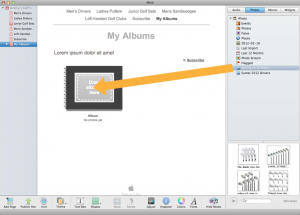
iDisk
When you sign up for web hosting, you are also given web space to store files of your choice. In order to do this, you can use a free FTP client such as CyberDuck which will allow you to easily drag and drop items from your hard drive onto your server in the cloud.
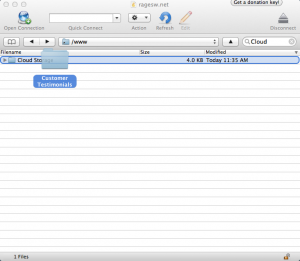
Another important thing to note is that MobileMe users who were using the password protection feature for their site’s will no longer have this option once MobileMe is discontinued. As a RAGE Web Hosting user, you will be able to password protect your iWeb website by following the easy steps in this tutorial.
To summarize, iWeb users can continue using iWeb as they did in the past. Sign up for RAGE Web Hosting today and let us help you with the transfer from MobileMe to our hosting.
