Did You Miss These New Features in EverWeb 3.8?
September 2nd, 2022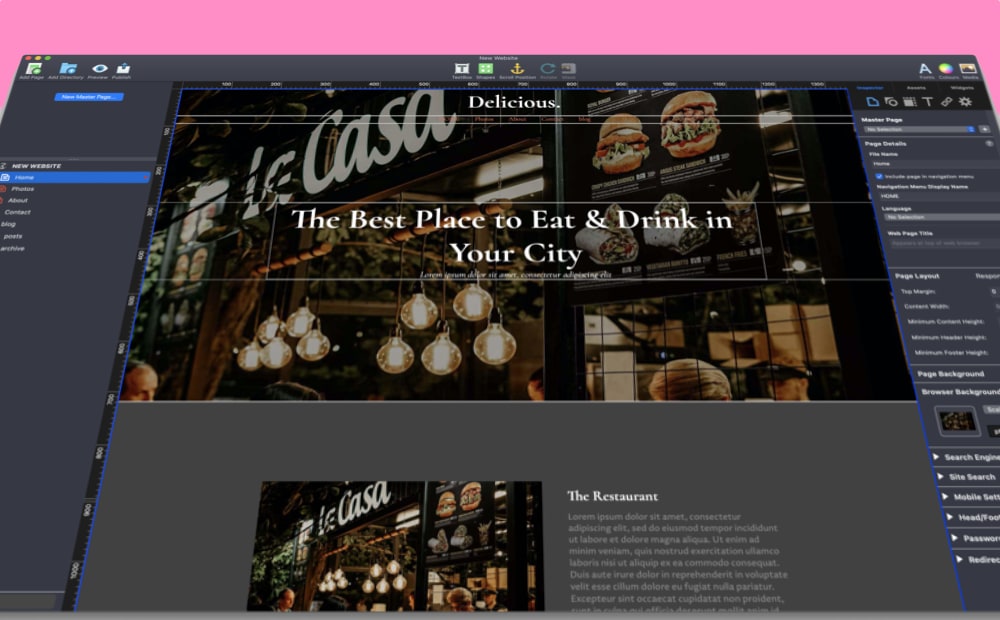
Our latest EverWeb release, version 3.8, has three great new major features: a gorgeous new User Interface if you are running macOS Big Sur or later, an easy way to group assets on a page by page basis, and the new Mass Mailing feature for the Contact Forms Enhanced Addon. As always, though, we have added a lot of often requested minor features and tweaks to EverWeb to make your website building experience even better. Here is a rundown of those smaller features that you may have missed…
Blogging Posts Are More Customizable!
Good news if you use EverWeb’s blogging feature as EverWeb 3.8 introduced two new feature additions to help you with formatting your blog pos: Blog Post Header alignment and Blog Post Date Alignment. Alignment can be wither left, right or centered.
The other really useful feature to come in this release is the inclusion of Image Padding for your Blog Post’s Cover Image. As you increase the padding, the vertical and horizontal spacing increases between the Post’s Cover Image and the Blog Post Header and Date fields. The effect is most noticeable when the Post Cover Image is left aligned. If the image is center aligned, you will see vertical padding only, and you may not notice any effect is the image is right aligned as, in this case, the Blog Post Header and Date fields will be left aligned so will not ‘interact’ with the image.
New “Instant” Preview Feature
Over the last few years, we have aimed to improve the speed of previewing your site and with EverWeb 3.8 we are happy to announce the arrival of Instant Preview. This new feature does just what it says as it instantly show you a preview of your page when you either hit the Preview button and select the browser of your choice.
The new Instant Preview takes only one step to set up. First go to the EverWeb-> Preferences-> General tab. In this dialog box make sure that the ‘Preview Server’ checkbox is ticked. That is all you need to do to get ‘instant’ previews!
More Context Sensitive Help
We started adding more context sensitive Help dialog boxes to EverWeb in version 3.7 and have expanded these in EverWeb 3.8. if you find any Help dialog box intrusive, just tick on the ‘Don’t Show Again’ checkbox so it does not appear again. if you do want to restore the Help dialog boxes, go to the EverWeb-> Preferences-> General tab and click on the “Reset ‘Don’t Show Again’ Dialogs” button. Note that doing this action will restore all of the dialog box help messages.
We have also tweaked the Section headings that display when you move an object towards another section of the page, based on customer feedback to its implementation in EverWeb 3.7.
Photos and Captions
Photos contain a lot of information in the structure of the file, such as date and time created, location, aperture and focal length settings and so on. In EverWeb 3.8 EverWeb will try to retrieve the caption of a photo if there is one in the file information. Id the caption is found, when you import the file into EverWeb, it will replace the filename with the caption information instead e.g. if I have a photo with a file name of ‘P1000450.jpg’ on my desktop with a caption ‘Blue Sailing Ship’ included as the file’s description, when I drag and drop the file in to EverWeb, the file will be renamed as ‘Blue Sailing Ship.jpg’. The original file on the desktop remains unaffected and still has its original file name.
Faster Widget Generation for Apple Silicon Users
Although apps on Apple’s Intel based and Apple Silicon Macs in theory should run the same and without problem, there are some differences between the two. Typically this usually means that Apple Silicon users have found some speed issues in the past that need to be addressed, even though the app is ‘dual binary’. Although we have tweaked EverWeb to remove these issues, a bit more work in the area of widget generation in the Editor Window has been done just to keep this running at the speed they should – nice and smooth!
EverWeb 3.8.1 Is Now Available!
…and finally, the maintenance version of EverWeb 3.8, version 3.8.1, is now available for download. This update is recommended as it fixes some issues found in the recent 3.8 release. If you have ‘Automatically Check for Updates’ set on in the EverWeb-> Preferences-> General menu option, you will be notified of this updated when you next log in to EverWeb. Alternatively you can use the EverWeb-> Check for Updates… menu option, or download the latest version from the EverWeb website.
Do you have a feature that you would like to see in EverWeb? Or perhaps a feature that you would like enhanced or expanded upon? Let us know in the Comments Section below!
